



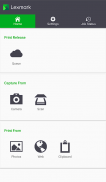
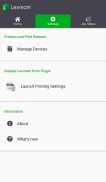


Lexmark Mobile Print

Lexmark Mobile Print ၏ ရွင္းလင္းခ်က္
Lexmark Print lets you send documents and images directly from your mobile device to a Lexmark printer connected to your network.
When you are ready to print, simply share the file with Lexmark Print. When prompted, choose an available printer. If necessary, you can also add a printer through network search, QR code discovery, or by manually typing the printer IP address, host name, or URL. Lexmark Print lets you set a variety of print options, including the number of copies, two-sided printing, and the number of pages per side for each print job.
*Note: Third-party application printing requires the use of Lexmark Print Plug-in service.
Features:
Simple printer discovery
Search: Quickly search your network to add printers to Lexmark Print.
QR code: Lexmark Print scans the QR code and automatically adds the printer.
Network address: Easily add a printer by manually typing the printer IP address, host name, or URL.
Direct Print: Print directly to a discovered Lexmark printer without requiring a server.
Selectable print options: Number of copies, two-sided printing, color printing, paper tray.
Supported file formats for printing:
PDF, DOCX*, XLSX*, PPTX*
* This format is available in some mobile devices.
Supported image formats for printing:
JPG, GIF, BMP, PNG, TIFF
Submit or release: Submit or release a document from Lexmark Print Management directly from a mobile device.
Direct Scan: Scan directly from a discovered Lexmark printer without requiring a server.
Supported file types for scanning:
PDF, TIFF, JPEG
Configuration file: Administrators can use the configuration file to set default settings and features.
Supported operating systems:
Android 5.1 or later
Supported printers:
This application works with the following Lexmark printers and multifunction products:
https://www.lexmark.com/en_us/products/smart-mfp/mobile/Mobile-Print-Device-Support.html
The user's guide is available at:
http://support.lexmark.com/index?segment=SUPPORT&userlocale=EN_US&locale=en&productCode=LEXMARK_MOBILE_PRINT&page=product&frompage=null#1
For more information, visit www.Lexmark.com/mobile.
Lexmark ပရင့်ထုတ်ရန်သင်သည်သင်၏ကွန်ယက်ချိတ်ဆက်တဲ့ Lexmark ပရင်တာသင့်မိုဘိုင်း device မှတိုက်ရိုက်စာရွက်စာတမ်းများနှင့်ရုပ်ပုံများကိုပေးပို့ပေးနိုင်ပါတယ်။
သငျသညျ print ထုတ်ဖို့အဆင်သင့်ဖြစ်နေပါပြီအခါ, ရိုးရိုး Lexmark ပရင့်ထုတ်ရန်နှင့်အတူဖိုင်ကိုမျှဝေပါ။ သတိပေးခံရတဲ့အခါမှာတစ်ဦးမရရှိနိုင်ပရင်တာကိုရွေးချယ်ပါ။ လိုအပ်သောလျှင်, သင်လည်း, ကွန်ယက်ရှာဖွေရေးမှတဆင့် QR ကုဒ်ကိုရှာဖွေတွေ့ရှိမှုပရင်တာကိုထည့်သွင်းနိုင်ပါတယ်, ဒါမှမဟုတ်ကိုယ်တိုင်ပရင်တာရဲ့ IP လိပ်စာ, host name ကို, သို့မဟုတ် URL ကိုရိုက်ထည့်သည်။ Lexmark ပုံနှိပ်ပါသင်မိတ္တူအရေအတွက်နှစ်ခုတဖက်သတ်ပုံနှိပ်ခြင်းနှင့်တစ်ဦးချင်းစီပုံနှိပ်အလုပ်အကိုင်အဘို့အခြမ်းနှုန်းစာမျက်နှာအရေအတွက်ကိုအပါအဝင်ပုံနှိပ် options တွေကိုအမျိုးမျိုးကိုသတ်မှတ်ပေးနိုင်ပါတယ်။
* မှတ်ချက်: တတိယပါတီလျှောက်လွှာပုံနှိပ် Lexmark ပုံနှိပ်ပါ Plug-in ကိုဝန်ဆောင်မှု၏အသုံးပြုမှုကိုလိုအပ်သည်။
အင်္ဂါရပ်များ:
ရိုးရှင်းပရင်တာရှာဖွေတွေ့ရှိမှု
ရှာရန်: လျင်မြန်စွာ Lexmark ပုံနှိပ်ပါရန်ပရင်တာကိုထည့်သွင်းရန်သင့် network ကိုရှာပါ။
QR ကုဒ်ကို: Lexmark ပရင့်ထုတ်ရန်ဖို့အတွက် QR code ကိုဖတ်ခြင်းနှင့်အလိုအလြောကျပရင်တာကထပ်ပြောသည်။
Network ကိုလိပ်စာ: အလွယ်တကူကိုယ်တိုင်ပရင်တာရဲ့ IP လိပ်စာ, host name ကို, သို့မဟုတ် URL ကိုရိုက်ထည့်ခြင်းဖြင့်ပရင်တာထည့်ပါ။
တိုက်ရိုက် Print: ဆာဗာမလိုဘဲတစ်ဦးရှာဖွေတွေ့ရှိ Lexmark ပရင်တာကိုတိုက်ရိုက် Print ။
selection ပုံနှိပ်ရွေးချယ်စရာ: မိတ္တူအရေအတွက်နှစ်ခုတဖက်သတ်ပုံနှိပ်ခြင်း, အရောင်ပုံနှိပ်ခြင်း, စက္ကူဗန်း။
ပုံနှိပ်ခြင်းအဘို့အထောကျပံ့ဖိုင် Format:
PDF ဖိုင်, DOCX * XLSX * PPTX *
* ဒီ format နဲ့အချို့သောမိုဘိုင်းထုတ်ကုန်များတွင်ရရှိနိုင်ပါသည်။
ပုံနှိပ်ခြင်းအဘို့အထောကျပံ့ image ကိုကို formats:
JPG, GIF, BMP, PNG, TIFF
Submit သို့မဟုတ်ဖြန့်ချိ: မိုဘိုင်း device မှတိုက်ရိုက် Lexmark ပုံနှိပ်ပါစီမံခန့်ခွဲမှုကနေစာရွက်စာတမ်း Submit သို့မဟုတ်လွှတ်လိုက်ပါ။
တိုက်ရိုက် Scan ကို: ဆာဗာမလိုဘဲတစ်ဦးရှာဖွေတွေ့ရှိ Lexmark ပရင်တာကနေတိုက်ရိုက် scan လုပ်ပါ။
စကင်ဖတ်စစ်ဆေးဖို့များအတွက်ထောက်ပံ့ထားဖိုင်အမျိုးအစားများ:
PDF ဖိုင်, TIFF, JPEG
configuration file: အုပ်ချုပ်ရေးမှူးများက default settings ကိုများနှင့်အင်္ဂါရပ်များကိုသတ်မှတ်ထားဖို့အတွက် configuration file ကိုသုံးနိုင်သည်။
ထောကျပံ့တဲ့ operating systems:
အန်းဒရွိုက် 5.1 သို့မဟုတ်နောက်ပိုင်း
ထောကျပံ့ပရင်တာ:
ဤလျှောက်လွှာကိုအောက်ပါ Lexmark ပရင်တာနှင့်ဘက်စုံသုံးထုတ်ကုန်နှင့်အတူအလုပ်လုပ်တယ်:
https://www.lexmark.com/en_us/products/smart-mfp/mobile/Mobile-Print-Device-Support.html
အသုံးပြုသူရဲ့လမ်းညွှန်မှာရရှိနိုင်ပါသည်:
http://support.lexmark.com/index?segment=SUPPORT&userlocale=EN_US&locale=en&productCode=LEXMARK_MOBILE_PRINT&page=product&frompage=null#1
ပိုမိုသိရှိလိုပါက, www.Lexmark.com/mobile သွားရောက်ကြည့်ရှု။

























